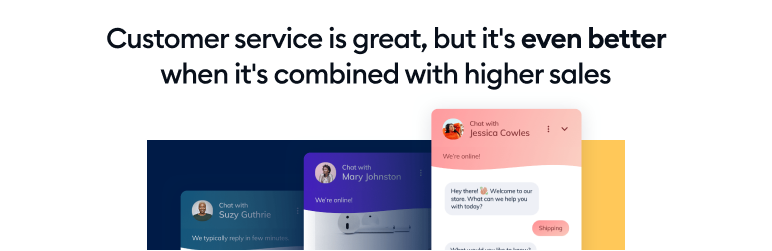
Tidio – Live Chat, Chatbots & Email Integration
By Tidio Ltd.
Looking for an easy-to-use live chat plugin for your WordPress website? Tidio offers this and plenty more.
It’s a multifunctional customer service platform that enables you to offer world-class customer support and actively generate more leads and sales. Tidio offers live chat and chatbots as well as Messenger, Instagram and email integration so you can manage all these channels in one panel.
But don’t take our word for it—experience it yourself! Our plugin is completely free, and the installation takes under 5 minutes.
Most of our powerful features are available in the free forever plan.
If you want to test all of them, sign up for a 7-days free trial.
1. FREE LIVE CHAT PLUGIN THAT WILL CONVERT YOUR WEBSITE TRAFFIC INTO LOYAL CUSTOMERS
- Find out who is visiting your website, see what they are currently viewing, and easily engage them to increase the chances of conversion
- Use Tidio live chat on your browser, desktop, or mobile
- Customize the live chat widget, so it fits your website look
- The widget is 100% mobile-friendly, so your customers can write to you on a mobile, tablet or desktop: it will always work seamlessly on any device
- Manage all your live chat, e-mail and Messenger messages from one panel
- Stay in touch with your visitors on mobile and tablet thanks to Tidio’s free iOS and Android apps
2. CHATBOTS THAT WILL INCREASE SALES IN YOUR ONLINE STORE BY ACTING AS A VIRTUAL ASSISTANT 24/7
- Choose from over a dozen chatbot templates that will recover abandoned shopping carts, give discounts to returning customers, and automatically collect and qualify leads
OR - Use our unique, drag-and-drop visual editor to create chatbots from scratch. No coding required!
3. CHATBOTS THAT WILL GENERATE LEADS MUCH MORE EFFECTIVELY BY ENGAGING YOUR VISITORS EXACTLY WHEN THEY NEED IT
- Use chatbots that engage your potential customers exactly when they are most likely to share their contact info
- Present your services much more effectively with automated conversations
- Collect emails proactively
- Provide the best content and information tailored to your visitors’ profiles and interests
- Provide answers to the most common questions instantly, at any time, 24/7
- Add tags and other properties to your visitors and send valuable information to your CRM
- Once you combine chatbots with live chat, you can be sure that no customer will ever be left without an answer
AUTOMATED CUSTOMER SUPPORT – FOR EVEN BETTER EXPERIENCE.
Built-in chatbots can automatically answer most common customer questions about order status, product availability and delivery time. This kind of virtual assistant will not only support your customers 24/7, but save your time!
SMART POP UPS THAT IMPROVE CONVERSION WITHOUT IRRITATING YOUR CUSTOMERS
We all know that pop ups can boost sales, but they can also be frustrating for visitors. Ready-made Tidio chatbot scenarios can turn the live chat widget into smart pop ups. They can be triggered by defined action and fully customized. You can edit all the conditions, text and images using our drag&drop chatbot editor.
SELECTED TIDIO FEATURES:
- A lightweight and customizable widget that will work great with your branding and is 100% mobile-friendly
- Free mobile app (iOS & Android) to communicate with your customers from anywhere and anytime with live chat
- Incoming visitor notifications to engage them as soon as they come to your website
- Viewed pages list to see where your visitors are and offer them specific assistance
- Live typing preview to stay on top of conversations and prepare your answers
- Quick responses to speed you answering most common questions via live chat.
- Ready to use built-in chatbots and a visual editor to build them from scratch without coding
- Fantastic 24/5 support;
- Support for 20+ integrations + Zapier
- Natural Language Processing (NLP) technology to quickly identify frequently used words and help your customers with simple inquiries
PROVEN BY MARKET, VERIFIED BY THOUSANDS OF USERS.
- Tidio Live Chat and Chatbot is the highest rated plugin of this type for WordPress
- The solution is actively used by 275,000 users … and growing
TO RUN TIDIO PLUGIN FOR WORDPRESS WE RECOMMEND YOUR HOST SUPPORTS:
- OpenSSL (to increase security by encrypting your access tokens)
- cURL
Hard to believe it? Read the testimonials, because our users say it best:
TESTIMONIALS
★★★★★
Tidio is the ultimate customer relationship-building platform. It also helps us recognize difficult clients and handle them in an effective manner. That wouldn’t be always possible via email.
@janoleroux
★★★★★
Well designed, easy to use, and user-friendly. Great plugin for your business.
@irshadpm
★★★★★
Exceed our expectations. More than a simple chat, it’s a professional online support tool.
Highly recommended if you need to manage your customers in a professional way.
@supportenligne
LANGUAGE VERSIONS
Switch between languages or set up multi-language chats. Display a translated version of the widget based on the customer’s location.
The pre-translated languages include:
- English
- French / Français
- Spanish / Español
- Italian / Italiano
- German / Deutsch
- Swedish / Svenska
- Portuguese / Português
- Hindi / हिन्दी
- Arabic / العربية
- Polish / Polski
- Chinese / 中文 (Zhōngwén), 汉语, 漢語
- Danish / Dansk
- Dutch / Nederlands
- Hebrew / עברית
- Japanese / 日本語
- Korean / 한국어
- Persian / فارسی
- Romanian / Română
- Russian / Русский
- Turkish / Türkçe
Screenshots
How much does Tidio Live Chat cost?
Tidio is free and we don’t need your card details. Later on, you can unlock additional premium features for a small price starting from $33 per month.
I’ve installed the WordPress chat plugin—what happens next?
Click on the new Tidio live chat icon that appeared on your WP-admin menu on the left. You’ll be able to create your Tidio account connected to the plugin. Finish the initial configuration and you can start using the best live chat plugin for WordPress.
Do I need a Tidio account to use this WordPress live chat plugin?
Yes. Install the plugin, activate it, and create your free Tidio account from your WP admin panel. Alternatively, you can sign up first, install the plugin, click the Tidio icon in your WP panel, and then use your Tidio login credentials. Find out more about the installation process.
Does Tidio offer a free trial?
Yes! Tidio has a free plan but you can also test all the premium features for 7 days.
Are coding skills needed to use the HubSpot WordPress plugin?
Not at all! HubSpot’s WordPress plugin is easy to download and starts working seamlessly with your WordPress site right away. You can take advantage of our CRM, live chat, email marketing, forms, and much more without the need to code.
What is available for free with HubSpot?
HubSpot’s WordPress plugin is free to use with forms, contact management, email marketing, and more.
HubSpot also has paid tiers available for those who want more advanced functionality like blogging, landing pages, search engine optimization (SEO), team email, retargeting, lead scoring, bots, email scheduling, NPS surveys, calls-to-action (CTAs), knowledge base, and more. If you’d like a complete view of the features offered in HubSpot’s free and paid tiers, view our pricing page.
Our CRM for WordPress is powered by HubSpot’s free CRM.
Do I need to install a WordPress SMTP plugin to use HubSpot’s email feature?
No, there’s no need to install an additional mail SMTP plugin.
Unlike other WordPress form plugins and email plugins that send messages using a PHP mail function, HubSpot is a stand-alone email marketing software. You can define your IMAP and SMTP from your existing mail service (Gmail, Outlook, Yahoo) and stop worrying about email deliverability from within WordPress.
What types of forms and popups can I build with HubSpot?
Here are some examples of the types of forms and popups you can create with HubSpot:
- advanced forms
- announcement popup
- appointment form
- banner bar
- calculator form
- conditional form
- conditional logic form
- contact button form
- contact form popup
- contact forms
- coupon popup
- custom form
- custom forms
- custom popup
- donation form
- email form
- email forms
- email submit form
- event form
- exit intent popup forms
- exit popup
- feedback form
- file upload form
- floating bar popup
- inline signup form
- lightbox popup
- mobile popup
- multi page form
- newsletter form
- newsletter popup
- order form
- payment form
- pdf form
- popup form
- quiz form
- quote form
- quote request form
- registration popup
- scroll trigger popup
- signature form
- signup form
- slide-in popup
- slide-in scroll popup
- star rating form
- sticky bar
- sticky popup
- subscription form
- survey form
- survey popup
- targeted popup
- time on site popup
- upload form
- user registration form
- web contact form
- web form
- welcome mat popup
- woocommerce popup
Rather use your existing form tool? HubSpot integrates with most WordPress form builders and popup builders.
Does HubSpot support e-commerce stores?
The HubSpot WordPress plugin is great for many types of businesses including ecommerce. For WooCommerce shop owners, consider the HubSpot for WooCommerce plugin for even added functionality in your shop.
My question is not listed.
Please visit the HubSpot Community for more detailed documentation and support. Thank you!
“HubSpot – CRM, Email Marketing, Live Chat, Forms & Analytics” is open source software. The following people have contributed to this plugin.

